The first day of school is an exciting time for children and parents alike. It's a day filled with new beginnings, new friends, and new opportunities. One way to commemorate this special occasion is to create a first day of school chalkboard sign for your child. In this article, we'll take you through the steps of creating a personalized first day of school chalkboard design using Cricut machine.
Using a Cricut machine to create a personalized design allows you to add a unique touch to your child's first day of school sign. With the help of Cricut Design Space software, you can create a one-of-a-kind design that reflects your child's personality and milestones.
Materials Needed
To create a personalized first day of school chalkboard design with Cricut, you'll need a few supplies. These include a Cricut machine and software, chalkboard or chalkboard paint, chalk, a ruler or measuring tape, stencils or printouts of letters and numbers, and wet wipes or paper towels.
Design and Layout
The first step in creating your personalized first day of school chalkboard design is to decide on the design and layout. You can choose a simple or elaborate design, depending on your preference. It's a good idea to sketch out a rough draft of the design beforehand, so you have a clear idea of how the sign will look. You'll also need to decide on the information to include on the sign, such as your child's name, age, grade, and teacher's name.
Using Cricut Design Space software, you can create a personalized design for your sign. Start by selecting a template that suits your design and modify it as per your preferences. You can also upload an image or design of your own using the software. Once you have the desired design, select the materials that you will be using for the project.
Creating the Sign with Cricut
Once you've decided on the design and layout and selected the materials, it's time to create the sign with Cricut. First, prepare the chalkboard surface by cleaning it with a damp cloth or sponge and letting it dry completely. This ensures that the surface is clean and free from any dirt or debris.
Next, measure and mark out the layout for your sign using a ruler or measuring tape. This ensures that the design is centered and straight. Then, upload your design onto Cricut Design Space software and select the materials that you will be using for the project.
Before cutting your final design, it's a good idea to perform a test cut to ensure that the blade is properly aligned and the settings are correct. This will prevent any errors or mistakes when cutting your final design.
Once you're ready to cut your design, load the selected materials into the Cricut machine and follow the prompts on the software. Once the machine has finished cutting the design, carefully remove the excess material, leaving only the design on the transfer tape.
Now, it's time to transfer the design onto the chalkboard surface. Carefully position the transfer tape with the design onto the chalkboard surface and use a scraper tool or your fingers to press the design onto the surface. Once you're done, carefully remove the transfer tape, leaving the design on the chalkboard surface.
Tips and Tricks
Here are some tips and tricks to help you create a beautiful and personalized first day of school chalkboard sign with Cricut:
- Choose the right materials for your project. Ensure that the materials you select are suitable for use with the Cricut machine.
- Use high-quality images for your design. This ensures that your design is crisp and clear.
- Create a test cut before cutting your final design. This will ensure that the blade is properly aligned and the settings are correct.
- Use transfer tape for easier application of the design onto the chalkboard surface. This prevents the design from getting distorted or misaligned.
- Add embellishments or decorations to the design. This adds a unique touch to your sign and makes it even more personalized.
Conclusion of How to Make a First Day of School Chalkboard Sign
Creating a personalized first day of school chalkboard sign with Cricut is a fun and creative way to commemorate this special occasion. With the help of Cricut Design Space software and a few supplies, you can create a one-of-a-kind sign that reflects your child's personality and milestones. We hope this article has been helpful in guiding you through the steps of creating a first day of school chalkboard sign with Cricut. Give it a try and see how much your child loves it!